Changelog:
DOWNLOAD (V0.33): Here.
This originally started as a small project to allow for users to migrate ignore lists between profiles. Over time, I’ve spotted various small things that I wanted to modify or add to the clientside for personal use. This extension is the combination of all of these ideas I’ve had, rolled into one.
➤Blocklist
With this, you can easily save/load a custom ignore list, which removes the tedium and difficulty of migrating a blocklist from one character to another. This reduces it to a single click.

➤Ping Stopper
With this, you will no longer be ‘pinged’ when a blocked character messages you or mentions your name in the chat.
➤Extra Eyecons
With this, you can have up to 8 eyecons/text colors per character rather than 4. Note: Since this actively changes how your profile is saved server-side, this remains permanently even after removing the extension.
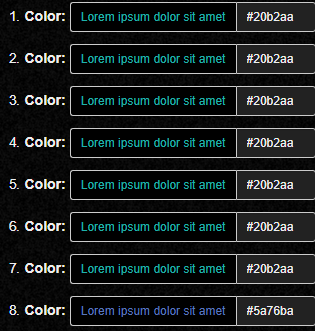
➤Private Log Filtering
With this, you can click a character’s name in the private log menu and the display will be filtered to only show logs between you and them.

➤Ping Highlights
With this, any time your name or one of its aliases is said in chat, the message will be highlighted to allow you to find it easily.

➤Assorted Improvements
I also changed some minor settings around to fix some minor frustrations. With this, the profile edit box won’t get those weird horizontal scroll bars in the middle of it any longer that throw everything off. In addition, the “Temporary All List” menu will no longer cut off user descriptions above a certain length and will instead use a scroll bar. There’s a hard, server-side limit on these but this helps a bit.


➤Private Log Downloads
Easy, one-click downloads for all of your private roleplay logs.
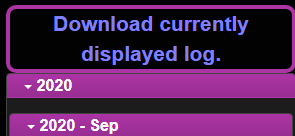
Installation:
It’s fairly easy to install, with everything being inside a single .JS file. Keep in mind that the only supported browsers are Firefox and Chrome, and to use this you’ll need an extension to run this script.
For Chrome, I recommend the Tampermonkey extension.
For Firefox, I recommend the Greasemonkey extension.
To install, you’ll want to pull up the menu for whichever extension you’re using—this will be in the top-right corner of your browser—and create a new userscript. From there, copy and paste the contents of the attached JS file into the script, overwriting anything that might be in it and… you’re done! You can also drag and drop the file onto the empty script and it will automatically load its contents in. Be sure to save it and you’re good to go!
If you have any questions, suggestions, or other feedback, it’s more than welcome.
Thank you, and I hope it helps.
Knock/Sacchi

